
Faronics delivers innovative solutions that help manage, simplify, and secure complex IT environments. Faronics products ensure 100% workstation availability, and have dramatically impacted the day-to-day lives of thousands of information technology professionals. Fueled by a customer-centric focus, Faronics' technology innovations benefit educational institutions, healthcare facilities, libraries, government organizations and corporations. Faronics' award-winning Deep Freeze preserves computer configurations, providing total system consistency while allowing users complete, unrestricted workstation access. Faronics Anti-Executable prevents unauthorized software from being installed or run, and Power Save lowers energy costs with intelligent energy management.
Press here to
Download Faronics Products
or use this download code
YZEDS
at
Faronics Corporation official site
.
Absolute System Integrity  Deep Freeze
Deep Freeze instantly protects and preserves original computer configurations, eliminating routine IT maintenance while allowing complete unrestricted access to a workstation. Regardless of the changes made to a workstation, simply restart to reset the computer to its original state. The result is a protected, parallel network, free of viruses and unwanted programs. Deep Freeze is available for both Mac and Windows platforms.
Absolute Protection from Unauthorized Executables  Anti-Executable
Anti-Executable prevents the launch or installation of any type of unlicensed or unwanted executable with a revolutionary whitelist concept. On install, Anti-Executable performs a deep scan of the computer and authorizes all programs on it using our proprietary Quintuple Verification technique. From that point on, any other executables including games, chat programs, spyware, or viruses, are deemed unauthorized and will not run or install.
Comprehensive Lab Control  Faronics Insight
Faronics Insight is the ultimate classroom technology management system that empowers teachers with the ability to share their screen with students, control student access to applications and websites, and monitor classroom screens to ensure students are on task. Students are able to interact with the teacher directly through Insight's chat, voting, and remote assistance capabilities.
Automated Energy Conservation  Power Save
Power Save offers a way to effectively manage computer resources during downtime, and can greatly reduce annual energy costs. Administrators can set definitions to determine when a computer is inactive, and establish a corresponding power saving action that will occur during those periods.
Dynamic Preference Control  WINSelect
WINSelect is designed for administrators who need full control over computer system settings. With WINSelect, computers can easily be transformed into kiosk-style workstations by locking down browser functionality, application settings, and operating system capabilities. Administrators no longer need to configure complex Group Policies to control user access to specific commands, applications, menu items, and functions.
Essential Connection Control  Device Filter Mac
Device Filter Mac is a driver-level application that allows IT administrators to designate and manage which devices and removable media are able to connect to individual workstations. These connections include USB, FireWire, CD/DVD, LAN ethernet, wireless ethernet, modem, Bluetooth and IR (infra-red). Device Filter Mac can be managed remotely via Apple Remote Desktop (ARD).
Baseline Account Preservation  User Refresh Mac
User Refresh Mac allows administrators to maintain baseline user account configurations regardless of user activity. The Home directory can be refreshed on a specified basis, producing consistent user accounts across an entire enterprise. User Refresh Mac allows standard users complete freedom to explore and change their Home folders without restriction, improving productivity and user experience.
See the Whole Picture 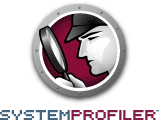 Faronics System Profiler
Faronics System Profiler is a unique software utility that generates a detailed inventory of a workstation's configuration and properties, assisting IT staff when troubleshooting hardware or software issues.